Controls
 Throwing
Controls – Button & Button Accuracy Interfaces
Throwing
Controls – Button & Button Accuracy Interfaces
- Move Player
- L Stick
- Jump / Dive
- R Stick
- Throw to Cutoff
- L button
- Switch to Closest Player (Without Ball)
- ZL button
- Jump
- R button OR R Stick V / X
- Dive
- ZR button OR R Stick Z / C
- Throw to 1st
- A button
- Throw to 2nd
- X button
- Throw to 3rd
- Y button
- Throw Home
- B button
While using the Button Accuracy Meter, throw a perfect pitch by nailing the meter in the gold region in the following situations: 1. Throw a runner out at home from the outfield, 2. Throw a stealing runner out from the catcher position, or 3. Back pick a runner at base from the catcher position.
 Throwing
Controls –Analog Interface
Throwing
Controls –Analog Interface
- Move Player
- L Stick
- Switch to Closest Player (Without Ball)
- ZL button
- Jump
- R button
- Dive
- ZR button
- Throw to 1st
- R Stick X
- Throw to 2nd
- R Stick C
- Throw to 3rd
- R Stick Z
- Throw to Home
- R Stick V
 Throwing
Controls – Single Joy-Con
Throwing
Controls – Single Joy-Con
- Throw to Cutoff
- SL button
- Jump / Dive
- SR button
- Throw to 1st
- ▶
- Throw to 2nd
- ▲
- Throw to 3rd
- ◀
- Throw Home
- ▼
While using the Button Accuracy Meter, throw a perfect pitch by nailing the meter in the gold region in the following situations: 1. Throw a runner out at home from the outfield, 2. Throw a stealing runner out from the catcher position, or 3. Back pick a runner at base from the catcher position.