Controls
 Pitching
Controls – Pinpoint Interface
Pitching
Controls – Pinpoint Interface
- Pitchout
- _ + A
- Intentional Walk
- _ + B
- Pitch Type 1
- A
- Pitch Type 2
- B
- Pitch Type 3
- Y
- Pitch Type 4
- X
- Pitch Type 5
- `
To use PINPOINT PITCHING, start by selecting your PITCH TYPE and moving the L to your desired location in the zone. Next, a gesture meter displays with the pattern you must follow for that pitch type and location. Use the C to follow the pattern as shown, while timing your motion with the outer ball icon for a good release point. A real-time feedback trail displays to indicate motion accuracy.
 Pitching
Controls – Pulse Interface
Pitching
Controls – Pulse Interface
- Pitchout
- _ + A
- Intentional Walk
- _ + B
- Pitch Type 1
- A
- Pitch Type 2
- B
- Pitch Type 3
- Y
- Pitch Type 4
- X
- Pitch Type 5
- `
To use PULSE PITCHING, start by selecting your PITCH TYPE and moving the L to your desired location in the zone. Press A at the smallest point of the PULSE to increase the accuracy of the pitch as it is released.
 Pitching
Controls – Meter Interface
Pitching
Controls – Meter Interface
- Pitchout
- _ + A
- Intentional Walk
- _ + B
- Pitch Type 1
- A
- Pitch Type 2
- B
- Pitch Type 3
- Y
- Pitch Type 4
- X
- Pitch Type 5
- `
To use METER PITCHING, start by selecting a PITCH TYPE and moving the L to your desired location in the zone. Press A once to start the METER and again as the bar reaches the top of the METER to control PITCH POWER. Finally, set the PITCH ACCURACY by pressing A once the bar approaches the yellow line on the way back down.
 Pitching
Controls – Classic Interface
Pitching
Controls – Classic Interface
- Pitchout
- _ + A
- Intentional Walk
- _ + B
- Pitch Type 1
- A
- Pitch Type 2
- B
- Pitch Type 3
- Y
- Pitch Type 4
- X
- Pitch Type 5
- `
To use CLASSIC PITCHING, simply select your PITCH TYPE and move the L to your desired location.
 Pitching
Controls – Pure Analog Interface
Pitching
Controls – Pure Analog Interface
- Pitchout
- _ + A
- Intentional Walk
- _ + B
- Pitch Type 1
- A
- Pitch Type 2
- B
- Pitch Type 3
- Y
- Pitch Type 4
- X
- Pitch Type 5
- `
To use PURE ANALOG PITCHING, start by selecting your PITCH TYPE and moving the L to your desired location in the zone. Next, pull BACK on the C to start the PITCH DELIVERY, then push FORWARD quickly or slowly to set the velocity. You can also adjust PITCH ACCURACY by moving the C LEFT/RIGHT during release.
 Pitching
Misc.
Pitching
Misc.
- Look at Runner
- ]
- Request Catcher’s Pitch Call/Pitch History
- ^
- Pitch Ball
- A
- Deceptive Move
- ] (hold) + B, X, Y
- Slide Step (with Runners on Base)
- ] + A
- Pickoff to 1st
- ] + B
- Pickoff to 2nd
- ] + Y
- Pickoff to 3rd
- ] + X
- Step Off Mound (from Windup/Stretch)
- _
- Position Ball in the Zone
- L
- View Defensive Positioning and Ratings
- h