Controls
 Hitting
Controls – Directional Interface
Hitting
Controls – Directional Interface
Buttons Input
-
Check Swing
-
lightly tap S , A , F or D
Analog Input
-
Normal Swing
-
right stick C
-
Contact Swing
-
right stick X / Z
-
Power Swing
-
right stick V , then right stick C
-
Cover Direction in Zone
-
right stick Y / I
-
Check Swing
-
flick and release right stick
All Input Types
-
Sacrifice Bunt
-
D (press early and hold)
-
Drag Bunt
-
D (press late, timed to the pitch)
-
Influence Fly Ball / Ground Ball
-
left stick C / V
-
Influence Left / Right Side
-
left stick Z / X
-
Influence Bunt 3rd or 1st
-
left stick Z / X
-
Bunt into Ground
-
left stick O / V / U
 Hitting
Controls – Timing Interface
Hitting
Controls – Timing Interface
Buttons Input
-
Check Swing
-
lightly tap S , A , F or D
Analog Input
-
Normal Swing
-
right stick C
-
Contact Swing
-
right stick X / Z
-
Power Swing
-
right stick V , then right stick C
-
Cover Direction in Zone
-
right stick Z / X
-
Check Swing
-
flick and release right stick
All Input Types
-
Sacrifice Bunt
-
D (press early and hold)
-
Drag Bunt
-
D (press late, timed to the pitch)
 Hitting
Controls – Zone Interface
Hitting
Controls – Zone Interface
-
Sacrifice Bunt
-
D (press early and hold)
-
Drag Bunt
-
D (press late, timed to the pitch)
-
Aim the Plate Coverage Indicator
-
left stick
-
Check Swing
-
lightly tap S , A , F , or D
-
Move PCI Anchor
-
hold . + left stick
 Hitting
Controls – Directional Interface
Hitting
Controls – Directional Interface
 Hitting
Controls – Timing Interface
Hitting
Controls – Timing Interface
 Hitting
Controls – Zone Interface
Hitting
Controls – Zone Interface