Controls
 Pitching
Controls – Pinpoint Interface
Pitching
Controls – Pinpoint Interface
- Pitchout
- Q + S
- Intentional Walk
- Q + A
- Pitch Type 1
- S
- Pitch Type 2
- A
- Pitch Type 3
- D
- Pitch Type 4
- F
- Pitch Type 5
- E
To use PINPOINT PITCHING, start by selecting your PITCH TYPE and moving the left stick to your desired location in the zone. Next, a gesture meter displays with the pattern you must follow for that pitch type and location. Use the right stick to follow the pattern as shown, while timing your motion with the outer ball icon for a good release point. A real-time feedback trail displays to indicate motion accuracy.
 Pitching
Controls – Pulse Interface
Pitching
Controls – Pulse Interface
- Pitchout
- Q + S
- Intentional Walk
- Q + A
- Pitch Type 1
- S
- Pitch Type 2
- A
- Pitch Type 3
- D
- Pitch Type 4
- F
- Pitch Type 5
- E
To use PULSE PITCHING, start by selecting your PITCH TYPE and moving the left stick to your desired location in the zone. Press S at the smallest point of the PULSE to increase the accuracy of the pitch as it is released.
 Pitching
Controls – Meter Interface
Pitching
Controls – Meter Interface
- Pitchout
- Q + S
- Intentional Walk
- Q + A
- Pitch Type 1
- S
- Pitch Type 2
- A
- Pitch Type 3
- D
- Pitch Type 4
- F
- Pitch Type 5
- E
To use METER PITCHING, start by selecting a PITCH TYPE and moving the left stick to your desired location in the zone. Press S once to start the METER and again as the bar reaches the top of the METER to control PITCH POWER. Finally, set the PITCH ACCURACY by pressing S once the bar approaches the yellow line on the way back down.
 Pitching
Controls – Classic Interface
Pitching
Controls – Classic Interface
- Pitchout
- Q + S
- Intentional Walk
- Q + A
- Pitch Type 1
- S
- Pitch Type 2
- A
- Pitch Type 3
- D
- Pitch Type 4
- F
- Pitch Type 5
- E
To use CLASSIC PITCHING, simply select your PITCH TYPE and moving the left stick to your desired location.
 Pitching
Controls – Pure Analog Interface
Pitching
Controls – Pure Analog Interface
- Pitchout
- Q + S
- Intentional Walk
- Q + A
- Pitch Type 1
- S
- Pitch Type 2
- A
- Pitch Type 3
- D
- Pitch Type 4
- F
- Pitch Type 5
- E
To use PURE ANALOG PITCHING, start by selecting your PITCH TYPE and moving the left stick to your desired location in the zone. Next, pull BACK on the right stick to start the PITCH DELIVERY, then push FORWARD quickly or slowly to set the velocity. You can also adjust PITCH ACCURACY by moving the right stick LEFT/RIGHT during release.
 Pitching
Misc.
Pitching
Misc.
- Look at Runner
- W
- Request Catcher’s Pitch Call/Pitch History
- R
- Pitch Ball
- S
- Deceptive Move
- W (hold) + A , F , D
- Slide Step (with Runners on Base)
- W + S
- Pickoff to 1st
- W + A
- Pickoff to 2nd
- W + D
- Pickoff to 3rd
- W + F
- Step Off Mound (from Windup/Stretch)
- Q
- Position Ball in the Zone
- left stick
- View Defensive Positioning and Ratings
- f